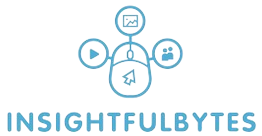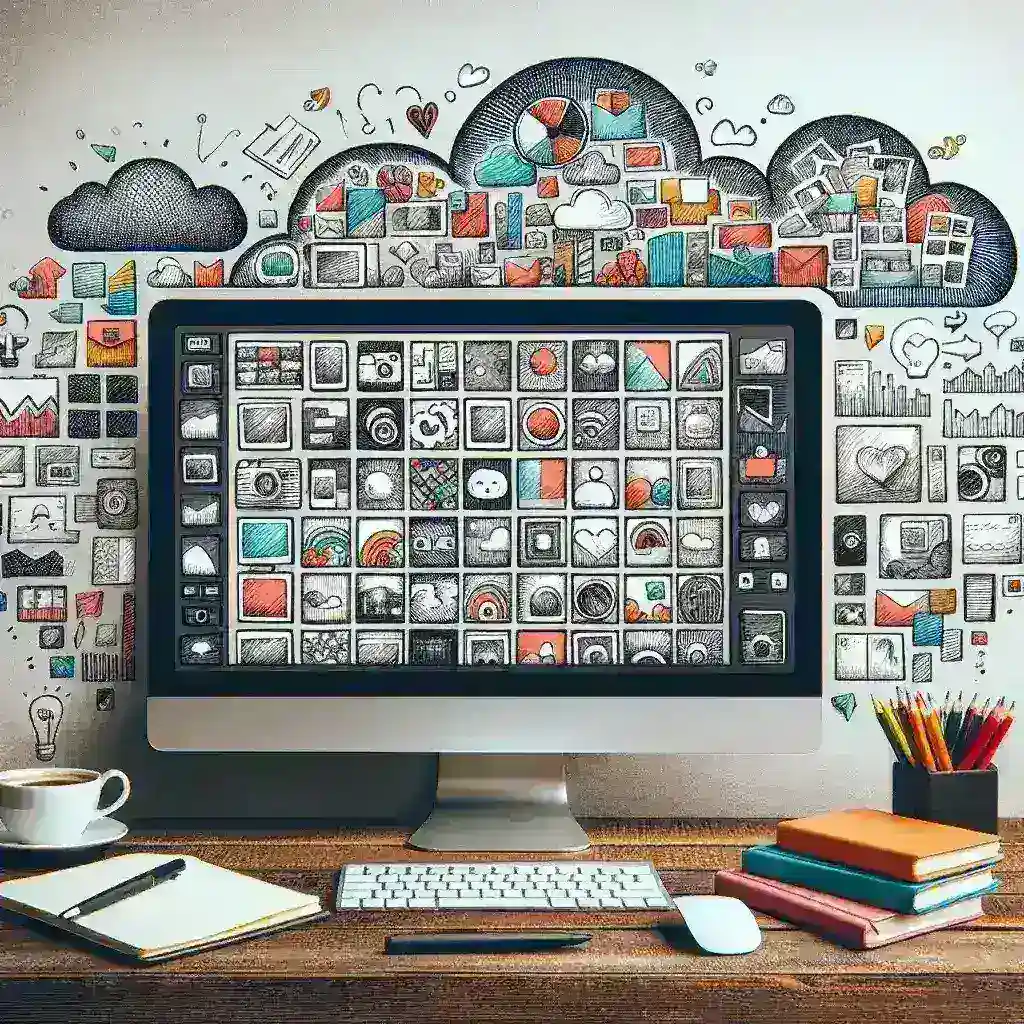In today’s digital age, we capture countless memories through photos and videos, creating vast collections that can quickly become overwhelming without proper organization. Whether you’re a professional photographer, content creator, or simply someone who loves documenting life’s precious moments, having the right software to organize your digital media is essential for maintaining accessibility and preserving your memories.
Understanding the Need for Photo and Video Organization Software
The average smartphone user takes over 3,000 photos per year, and with the increasing quality of mobile cameras and affordable storage solutions, our digital libraries continue to expand exponentially. Without proper organization, finding specific photos or videos becomes a time-consuming treasure hunt that can lead to frustration and, worse, lost memories.
Modern photo and video organization software addresses these challenges by providing sophisticated tools for categorizing, tagging, searching, and managing digital media collections. These applications utilize advanced technologies including artificial intelligence, facial recognition, and metadata analysis to streamline the organization process.
Key Features to Look for in Media Organization Software
Automated Tagging and Categorization
The most effective organization software employs machine learning algorithms to automatically identify objects, people, locations, and events in your photos and videos. This intelligent tagging system creates searchable databases that allow you to locate specific content using natural language queries.
Facial Recognition Technology
Advanced facial recognition capabilities enable the software to group photos by individuals, making it incredibly easy to find all images containing specific people. This feature proves invaluable for families and professionals who need to quickly locate photos of particular subjects.
Duplicate Detection and Removal
Over time, digital collections often accumulate duplicate files that consume valuable storage space. Quality organization software includes sophisticated duplicate detection algorithms that identify and help remove redundant files while preserving the highest quality versions.
Metadata Management
Professional-grade software provides comprehensive metadata editing capabilities, allowing users to add custom tags, descriptions, ratings, and keywords to their media files. This metadata becomes searchable, creating powerful organizational systems tailored to individual needs.
Top Software Solutions for Photo and Video Organization
Adobe Lightroom Classic
Adobe Lightroom Classic remains the gold standard for professional photographers and serious enthusiasts. Its robust cataloging system, combined with powerful editing tools, makes it an all-in-one solution for media management. The software excels in handling large RAW files and provides extensive organizational features including collections, keywords, and rating systems.
- Comprehensive metadata editing
- Advanced search and filtering capabilities
- Professional-grade editing tools
- Cloud synchronization options
- Support for various file formats
Google Photos
For users seeking a free, cloud-based solution, Google Photos offers impressive organization capabilities powered by artificial intelligence. The platform automatically creates albums, identifies people and objects, and provides unlimited storage for compressed images.
- Free cloud storage (with compression)
- Automatic backup from mobile devices
- AI-powered search functionality
- Shared album capabilities
- Cross-platform accessibility
Apple Photos
Apple Photos integrates seamlessly with the Apple ecosystem, providing automatic organization features and intelligent search capabilities. The software excels in creating memories and organizing photos by events, people, and places.
- Seamless iCloud integration
- Automatic organization by date and location
- Memories and highlights creation
- Face grouping and identification
- Live Photos support
ACDSee Photo Studio
ACDSee offers a comprehensive solution that combines organization, editing, and viewing capabilities. The software provides detailed metadata management and supports a wide range of file formats, making it suitable for both amateur and professional users.
- Fast browsing and viewing capabilities
- Comprehensive file format support
- Advanced search and filtering
- Batch processing tools
- Customizable interface
Specialized Solutions for Video Organization
Plex Media Server
Plex excels in organizing and streaming video content across multiple devices. The software automatically fetches metadata for movies and TV shows, creating a professional-looking media library with cover art, descriptions, and ratings.
Kodi
As an open-source media center, Kodi provides extensive customization options for organizing video collections. The software supports numerous add-ons and plugins that enhance its organizational capabilities.
VideoStudio Pro
Corel VideoStudio Pro combines video editing with organizational features, making it ideal for content creators who need both capabilities in a single application.
Cloud-Based vs. Desktop Solutions
The choice between cloud-based and desktop organization software depends on individual needs and preferences. Cloud solutions offer accessibility from multiple devices, automatic backup, and sharing capabilities, while desktop applications provide greater control over data, faster processing speeds, and advanced editing features.
Advantages of Cloud-Based Solutions
- Automatic backup and synchronization
- Access from any device with internet connection
- Collaborative sharing features
- Regular updates and improvements
- Reduced local storage requirements
Benefits of Desktop Applications
- Complete control over data and privacy
- Faster processing for large files
- Advanced editing capabilities
- No internet dependency
- Customizable workflows
Best Practices for Digital Media Organization
Establish a Consistent Naming Convention
Developing and maintaining a consistent naming convention for folders and files creates a logical structure that remains useful even without specialized software. Consider using date-based systems (YYYY-MM-DD) combined with descriptive keywords.
Regular Backup Strategies
Implementing the 3-2-1 backup rule ensures your precious memories remain safe: maintain three copies of important files, store them on two different types of media, and keep one copy offsite or in the cloud.
Periodic Organization Sessions
Schedule regular organization sessions to sort through new photos and videos, remove unwanted files, and update tags and categories. This proactive approach prevents collections from becoming overwhelming.
Future Trends in Media Organization Technology
The future of photo and video organization software lies in increasingly sophisticated artificial intelligence capabilities. Emerging technologies include:
- Advanced scene recognition and contextual understanding
- Improved natural language processing for searches
- Enhanced privacy-focused solutions
- Integration with virtual and augmented reality platforms
- Blockchain-based media authentication
Making the Right Choice for Your Needs
Selecting the ideal photo and video organization software requires careful consideration of your specific requirements, technical expertise, and budget. Professional photographers may benefit from comprehensive solutions like Adobe Lightroom Classic, while casual users might find Google Photos or Apple Photos perfectly adequate for their needs.
Consider factors such as the size of your current collection, future growth expectations, desired features, and integration requirements with existing workflows. Many software solutions offer free trials, allowing you to test functionality before making a commitment.
The investment in proper organization software pays dividends in time saved, reduced frustration, and preserved memories. By implementing the right solution and following best practices, you can transform your chaotic digital collection into a well-organized, easily searchable library that brings joy rather than stress to your digital life.
Remember that the best organization software is the one you’ll actually use consistently. Choose a solution that fits your workflow and technical comfort level, and don’t hesitate to start with simpler options before graduating to more advanced tools as your needs evolve.